These days I tried to drive a Samsung S27A850D with WQHD resolution (2560×1440) on a Clevo M860TU with a built-in NVIDIA Geforce 9600M GT.
The Clevo has an HDMI and a DVI output; the Samsung screen has DVI and DisplayPort input. For transmitting a signal with such a high image resolution, a dual-link DVI connection is required (or HDMI >= version 1.3 or DisplayPort).
Now, unfortunately, the 9600M GT is a bit underspecified by NVIDIA. I was not able to find a reference explicitly stating that the 9600M GT supports dual-link DVI. However, given that it supports larger resolutions than full HD and given that its desktop correspondence has dual-link DVI connectors, I was pretty optimistic. Also, the DVI output socket of the Clevo has all the “holes” required for dual-link DVI connectors:
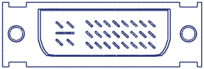
However, after connecting the screen to the notebook via a high-quality DVI-D cable, I was not able to set higher resolutions than 1920×1080 (on Windows 7 with latest NVIDIA drivers). Installing the monitor driver did not change the situation. Setting a custom resolution and refresh rate did not help. On another machine with a Radeon 4850, the screen itself worked perfectly fine with WQHD resolution using the same cable.
At this point I was not sure if it is a hardware limitation of the notebook or a driver problem. Could not really imagine that they’ve made this DVI connector only single-link. I asked for help at NVIDIA, at the notebook vendor (Schenker) and Clevo. My question was simple: does the (M860TU/)9600M GT have a single-link or dual-link DVI output? None of those parties answered. At some point I found the service manual of the M860TU. On page 85, there is a circuit diagram of the DVI port. This is the relevant part: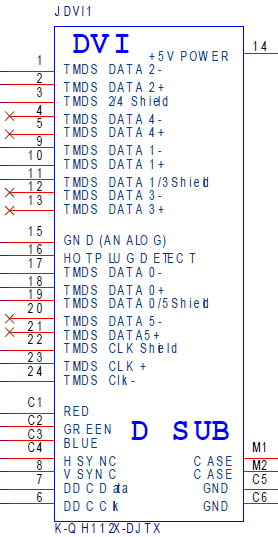
I compared this to the following DVI pin diagram from Wikipedia: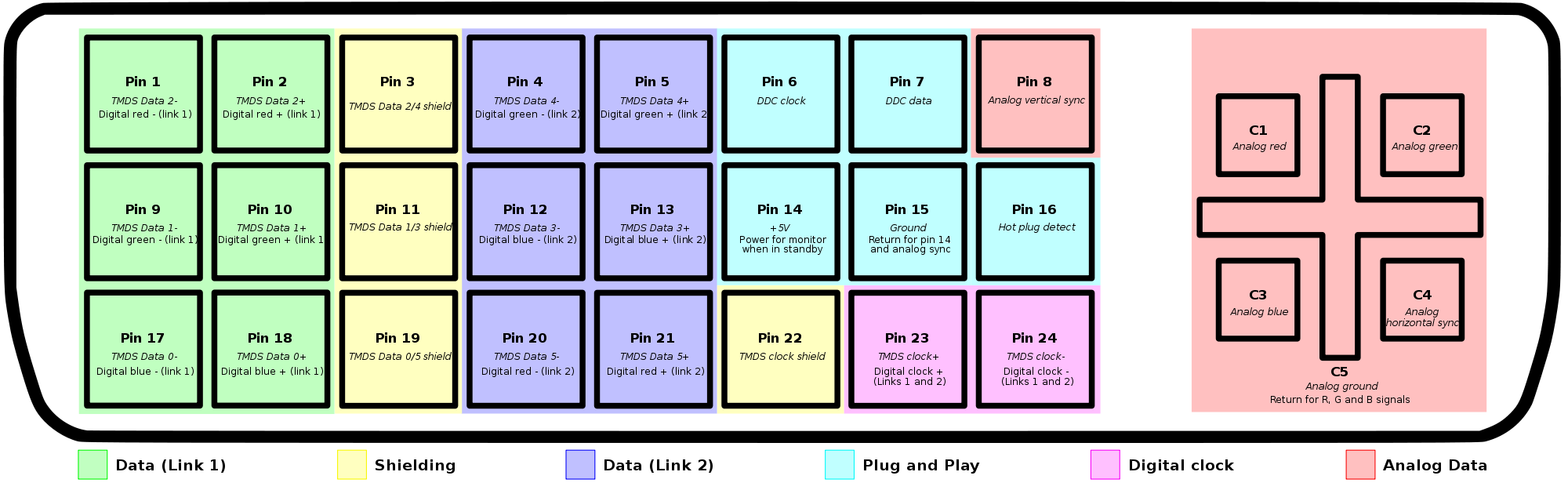
The latter reveals that the pins 4, 5, 12, 13, 20, 21 comprise one of the two data links used in dual-link mode. And, as you can see in the circuit layout above, exactly those pins are not connected in the DVI socket of the M860TU.
Hence, this port is hardware-limited and unfortunately not qualified for dual-link DVI. I still don’t know if the 9600M GT actually supports dual-link DVI internally (I still believe it does), but that does not matter anymore. It is left for me to find out if the HDMI connector of my notebook supports HDMI version 1.3. In this case, I could drive a WQHD screen with HDMI input. Cheers.
By the way:
According to the DVI specs, the second DVI link is required whenever the “pixel clock”, a measure for the data rate, exceeds 165 MHz. Obviously, the pixel clock increases with the image resolution. However, it also increases linearly with the image refresh rate. Hence, in order to hold down the pixel clock to stay within the single-link regime, one can also reduce the refresh rate. This is exactly what some people do in order to drive their high resolution screen in single-link DVI mode, as documented in this forum thread. According to them, at least during office usage, it is totally fine to work with e.g. 30 Hz or 48 Hz refresh rate. Unfortunately, my screen does not support refresh rates below 57 Hz. So this trick did not work for me.
Leave a Reply