When transferring a WordPress instance from a development environment towards the production site I used to manually apply MySQL command line tools for exporting and importing the database, third-party hacks for replacing URLs within the database, and tar and/or scp/rsync for moving files around. This is a pretty straight-forward and reliable work flow.
There is, however, a shining plugin called Duplicator which will simplify these tasks for me (and for you!) in the future and which provides some additional value. It abstracts the process of transferring a website in terms of packages. Package abstractions are used in all kinds of professional applications (think Unix-like operating system distributions, mobile operating systems, programming language extensions, Linux containers, and so on) — I find the idea of WP instance packaging compelling. A Duplicator package contains
- a file system snapshot, containing all files and directories below the WP root directory
- a dump of your database
- a description
- an
installer.phpfile for deploying the package elsewhere.
Everything but the installer file is automatically archived and checksummed, and gets a proper file name. Eventually, a package is i) a zip file and ii) the installer.php file.
You can create such packages at any point in time from within the dashboard of your running WordPress instance. Packages are stored and indexed, and a list of available packages (created from the current instance) is shown in the dashboard. You can list, download or delete these package at any point in time:
For transferring your WordPress instance to another environment, you would transfer both package files to the new location (both go to the same directory) and execute installer.php. At this point in time you need to provide the credentials for the (new) database connection. Furthermore, the install script shows the auto-detected “old URL” and “new URL” of your WordPress instance. When you invoke installation, Duplicator will replace occurrences of the old URL in your database with the new one. It also takes care of adjusting your wp-config.php. In case your .htaccess files needs to be updated in the new location, Duplicator will provide you with instructions how to do so. After that, you are usually done: a new WP instance is up and running, with the same contents as snapshotted before during package creation.
All in all, Duplicator provides a very convenient WP instance packaging solution, as well as all required tools for safely transferring a WP instance to another environment. It is actively developed and supported, and its GUI in the dashboard as well as the installer GUI make a clean impression.
Obviously, Duplicator also serves as a nice one-button-press all-in-one backup solution before performing risky tasks (Just do not forget to download the package! :)).
There is just too much plugin trash out there, and Duplicator for sure is one of those plugins that stand out by usability and professionalism.
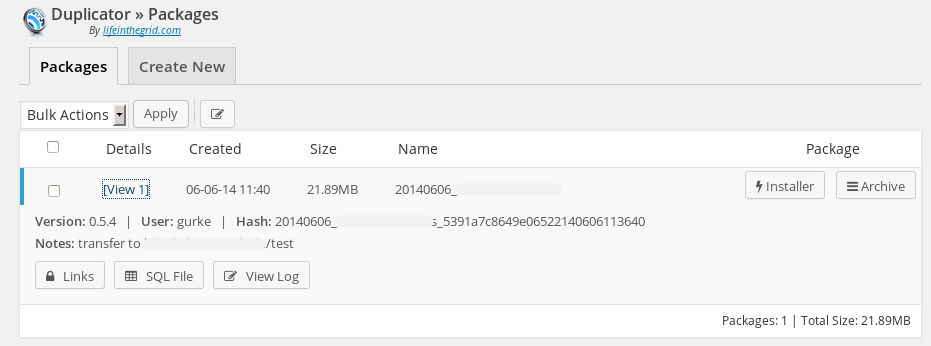
Leave a Reply