The brand new Allen & Heath Xone:23C has been presented in countless preview videos and smaller reviews, all mentioning the main features of this great device. I have just obtained mine. There are some important details to know about, which are not mentioned in the documentation and in the reviews I have found so far. I want to share these non-obvious technical details with you, particularly regarding the USB sound hardware that is built into the Xone:23C.
The Xone:23C is a true 3+3 channel mixer
The Xone:23 (without the C) is a 2+2 channel mixer, with two main channels, whereas each main channel can be fed from two analogue sources that have an independent gain control. Still, Chris Brackley from DJ TechTools found that the Xone:23 has too few input options with only two true stereo line inputs, because the other two stereo inputs are made for low voltage (phono) input devices and cannot be switched to line level without hacking the device. The Xone:23C adds two USB audio stereo channels to the mix which can be fed via USB, rendering the Xone:23C to effectively be a 3+3 channel mixer. However, the Internet resources available so far and especially the manual do not explain explicitly how to toggle between USB and line/phono sound. The most obvious observation is that there is no switch to toggle.
The circuit diagram at the end of the manual explains the behavior. I have taken a screenshot from the relevant part and labeled a few components:
The USB audio is processed and converted (to an analogue signal) by the USB sound card block shown in the diagram. This block has two stereo outputs (send 1+2 and send 3+4). I have marked these two stereo channels with blue arrows. This is where your USB audio starts its way into the mixer after being converted to an analogue signal.
The important thing now are the summing amplifiers which I have labeled with green circles (what looks like an M or W actually is a capital Greek sigma, a symbol commonly used for summation). The circuit diagram tells us that each main channel mixes the stereo signals from phono, from line, and from USB, in equal parts. Phono and line have their distinct hardware gain controls on the mixer for controlling the mix ratio. Such a control is missing for the USB audio stream. But it is not needed: the volume of the USB audio can easily be controlled digitally, in the source (your computer).
One of the first things I tried when I got the mixer was to attach a line device and USB audio at the same time to the same main channel. Indeed, both audio sources are mixed into each other, and the loudness of the line signal and the USB signal can be set independently. Hence, the Xone:23C is a true 3+3 channel mixer. No need to toggle between line/phono and USB.
Keep the digital master output low enough!
Obviously, I choose to mix externally with the Xone:23C, using the ASIO drivers for transporting the audio signal from within Traktor to the USB sound card in the mixer. For tracks that are mastered quite loudly, the default master output volume of Traktor is too high, already clamping the signal, and going into the reds on the VU-meter on the mixer. Add some EQ effects or some HPF/LPF with resonance, and your signal becomes horribly distorted. I found that with a Traktor master output volume set to somewhere between -5 dB and -10 dB, the Xone:23C meters stay around 0 dB most of the time for normal parts of most tracks I listened to, whereas the signal increases to at most +6 dB for especially loud parts in a song, or when some effects are added.
If you are using any music player for playing audio on the mixer not through ASIO, but through the normal audio driver of your operating system, I found that a master volume of about 60 % to 70 % is sufficiently low enough for not clamping the signal. If this is set to 100 %, as it usually is, you are already in the reds. Bad.
USB audio from the mixer to the computer.
The USB sound card in the Xone:23C provides two output stereo channels (from the computer into the mixer) and to input stereo channels (from the mixer into the computer). The usage of the output channels is obvious: get sound into the mixer. Each of the two input channels plays a special role, this information is rather hidden in the manual. The mixer has an analogue stereo RCA record output, for capturing the main mix into an analogue recording device. USB input channels 1 and 2 are the same, just digitally. Hence, you can easily use your computer to record the master output of the Xone:23C, with no additional hardware and through the same USB cable that is connecting the mixer to your computer anyway. This is great.
The mixer also has an analogue effects unit stereo output. USB input channels 3 and 4 are the same, just digitally. Hence, you can use software for capturing this input (e.g. in Ableton), generate a corresponding effect output, and feed this one back into the FX input of the Xone:23C. The latter, however, requires additional hardware (another sound device that generates an analogue signal), because there is no digital FX input into the mixer.
Recording only works through ASIO so far
There seems to be one caveat with the USB recording function, at least on Windows. The Xone:23C presents a Line-In WDM recording device, for recording the master mix. However, I was not able to access this device with another software simultaneously playing back through ASIO. Playback and recording only seem to work simultaneously through the ASIO interface.
Audacity (and many other popular open source tools) does not support ASIO (ASIO is a proprietary interface and GPL-licensed software must legally not be binary-distributed with ASIO support built-in). On the other hand, Audacity could record through the Xone:23C Line-In WDM device. However, as stated above, this cannot be accessed if e.g. Traktor at the same time feeds the Xone:23C with audio data through ASIO. In other words, Audacity can not be used for recording the master mix through the Xone:23C WDM Line-In device, while having Traktor playback through the Xone:23C ASIO interface. Opening the WDM device in this scenario results in an error, saying that the device cannot be accessed. What works, indeed, is recording via the Xone:23C ASIO driver through e.g. Traktor or other commercial software.
Recording the master mix from within Traktor, however, is not totally straight-forward. One needs to define an external input source for a normal track deck (e.g. deck A). This input source must be the channels 1+2 from the Xone:23C ASIO input. As long as you do not switch deck A to be of type “live deck”, this input effectively is a no-op input (it does not end up in the output again). Now, you can switch to external recording mode, and choose deck A as input source. Don’t worry, deck A still behaves as a normal track deck, it is just mis-used for this workaround.
Issues with playback on one of my platforms
I have tested the Xone:23C’s internal ASIO sound hardware with two laptops. Both have Windows 7 Professional installed. One is 64 bit architecture and operating system, the other is 32 bit architecture and operating system. I have installed the ASIO drivers from here, specifically the 32 bit version for the 32 bit OS/laptop, and the 64 bit version for the 64 bit OS/laptop. On the 64 bit system, the audio chain (playback software -> ASIO driver -> USB audio interface) behaves as expected. On the 32 bit system I have observed infrequent crackling sounds in the output.
The 32 bit system is a fresh and clean Windows operating system install, and the driver is the “Xone:23C Windows 32bit Driver V2.9.65”. I tried different setups, all without success. Important examples that I tried:
- Foobar audio player to Xone:23C audio WDM device with small and large buffer sizes
- Traktor 2.6.8 output to Xone:23C ASIO driver, with small and large buffer sizes
- Traktor 2.6.8 output to ASIO4ALL driver, with small and large buffer sizes
In all cases, the crackling appears and seems to be independent of the buffer size. The crackling is not very prominent, it appears roughly every 10 seconds, and is rather quiet. I tried different USB ports, re-installing the driver, and a couple of other things, but could not get rid of the cracks. The same Xone:23C attached to the 64 bit machine works perfectly. My 32 bit laptop has an Intel P8800 CPU, i.e. it is definitely not too weak, and playback from Foobar right to the WDM device does not require much CPU power at all. It could be a problem with the 32 bit driver (I have submitted a support ticket to A&H), but it could also be a certain quirk of this specific platform, where one of the drivers (e.g. ACPI or USB) is leading to high latencies. I have to further investigate. It would be great if you could report whether you got the Xone:23C USB audio properly working on a 32 bit Windows system.
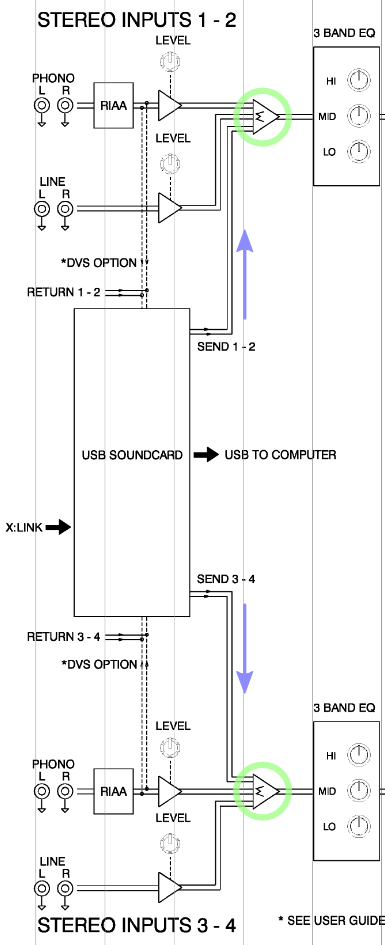
Leave a Reply to Ben Perham Cancel reply