I brought home a sunrise landscape photograph from Tuscany (Italy) that I like: the scenery is quite lovely, and the result is pretty decent, technically:
If it were not for those circular shadows scattered across the field of view — artifacts caused by tiny water droplets on the lens. I missed that during the shoot (been there before; always try to pay attention, but these mistakes happen).
Do you see the spots? Especially within the upper half of the picture, they stand out pretty clearly over the otherwise homogeneous background. What follows is the same photograph developed in grayscale (with enhanced contrasts), to visualize the dark spots a little more clearly:
I was able to remove these artifacts with Lightroom’s Spot Removal tool. With surprisingly great success.
Here is a screenshot of the “visualize spots” view (which you can activate after selecting the Spot Removal tool in Heal mode):
This view clearly exposes the circular artifacts, especially in the top half of the photograph.
Here is how this view changed after obliterating these artifacts one by one (by applying one spot removal operation per artifact):
Quite tidy, right? Indeed, in the actual photograph, the dark spots magically disappeared:


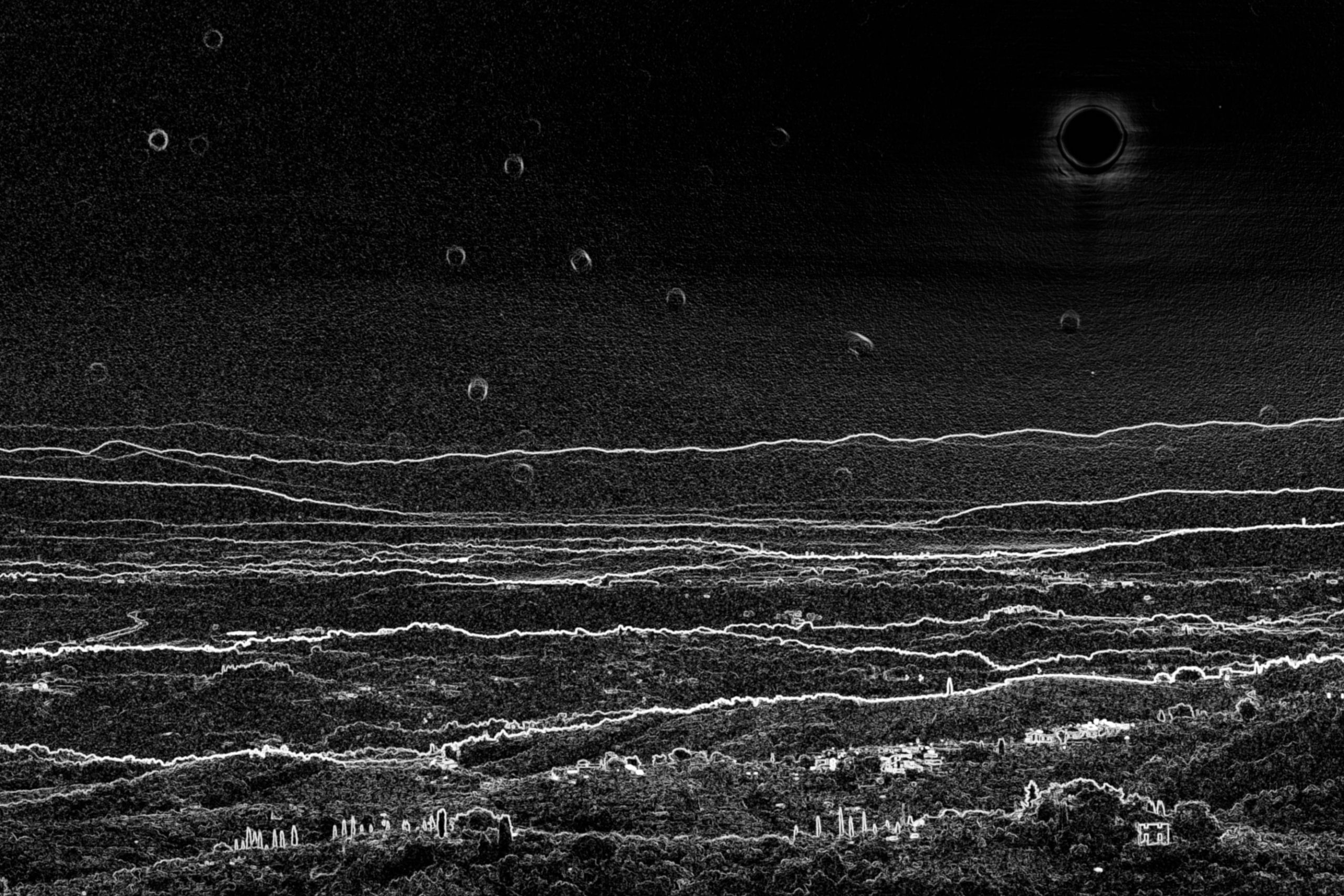
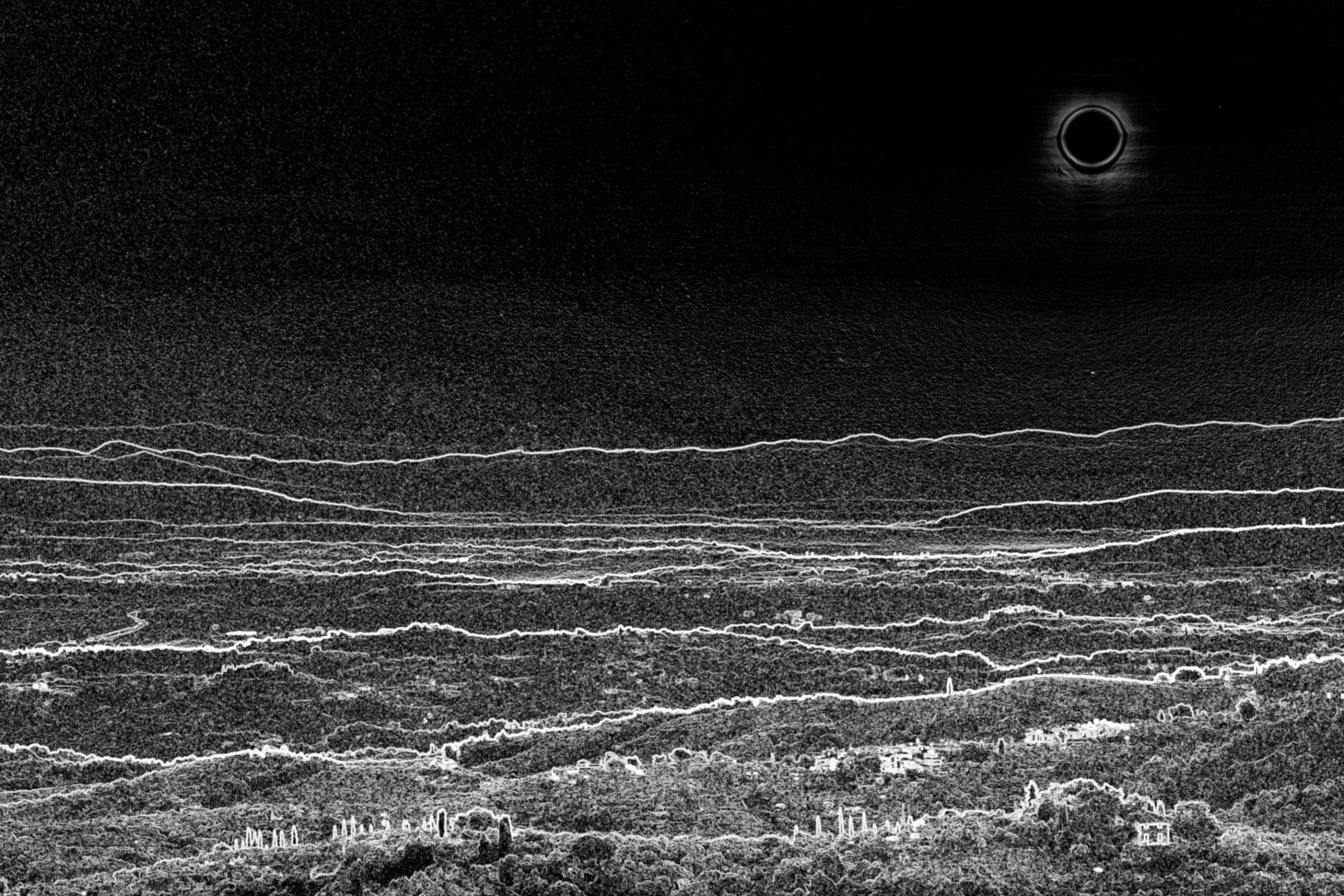

Leave a Reply